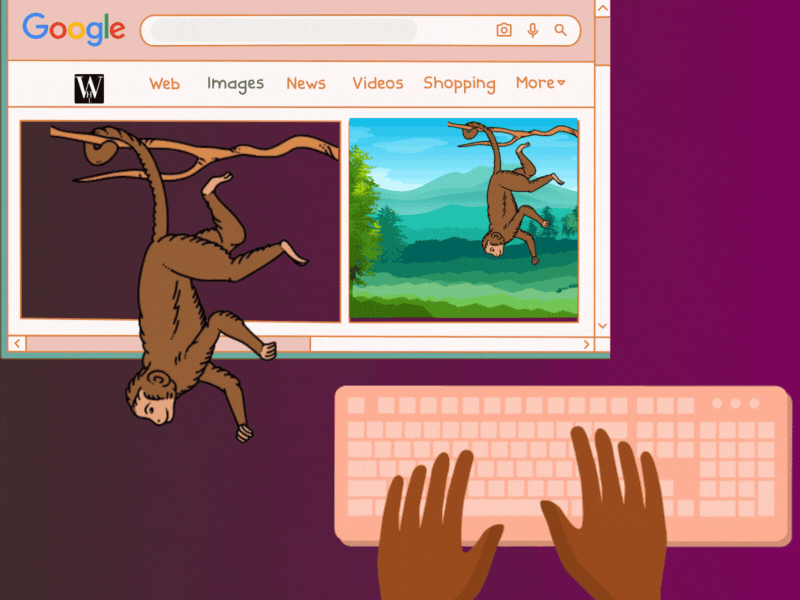In 2024, Hostinger is good and worth for its reliable performance, cheap pricing, user-friendly interface, features and customer support.
In this Hostinger review 2024, we will explore the pros and cons, plans, features, and the process to install WordPress, etc.
Hostinger stands out as a trusted web hosting company renowned for its reliability and budget-friendly hosting solutions.
Its competitive pricing caters to individuals, startups, and small businesses, offering feature-rich plans with SSD storage, free domain registration, and an intuitive control panel.
With servers strategically placed globally, Hostinger ensures optimal performance and a 99.9% uptime guarantee.
Hostinger gives free SSL certificates, daily backups, and proactive server monitoring. Transparency in pricing, terms of service, and a commitment to sustainability, with 100% renewable energy usage, further contribute to the trustworthiness of Hostinger.
Hostinger Pros and Cons
Pros
- Affordable pricing plans
- Fast website loading speeds
- User-friendly control panel (hPanel)
- Free SSL certificate included
- 24/7 customer support via live chat
- One-click WordPress installation
- uptime performance
- Generous allocation of resources (bandwidth, disk space)
- Free website builder tool
- Multilingual customer support
Cons
- Limited phone support
- Prices may increase upon renewal
- Limited features for experienced users
- Additional fees for some add-ons
- Some users report occasional server downtime issues
Hostinger Hosting Plans Comparison
Hostinger offers three hosting plans: Premium for $2.49/month, Business for $3.69/month, and Cloud Startup for $8.99/month.
Premium
- Standard Performance
- 100 Websites
- 100 GB SSD Storage
- Weekly Backups
Business
- Increased Performance (Up to 5x)
- 100 Websites
- 200 GB NVMe Storage
- Daily Backups ($25.08 value)
Cloud Startup
- Maximum Performance (Up to 10x)
- 300 Websites
- 200 GB NVMe Storage
- Daily Backups ($25.08 value)
Choosing the right web hosting plan depends on various factors such as the size of the website, expected traffic, budget, technical requirements, and future scalability needs.
Here’s a general guideline on who should consider each plan:
Premium Plan
- Who should consider: Small businesses or individuals with moderate website traffic and resource needs.
- Features: Typically includes ample disk space, bandwidth, and email accounts. May also offer additional perks such as a free domain name, SSL certificate, and website builder.
- Suitability: Suitable for small businesses, blogs, portfolios, and personal websites that require reliable hosting with good support but do not anticipate high traffic volumes or complex technical requirements.
Business Plan
- Who should consider: Growing businesses, e-commerce websites, or those with higher traffic and resource demands.
- Features: Offers more resources compared to the premium plan, including increased disk space, bandwidth, and potentially more advanced features like dedicated IP addresses, enhanced security options, and priority support.
- Suitability: Ideal for businesses expecting significant growth, handling e-commerce transactions, or requiring additional security measures and technical support. It provides the scalability and reliability needed to accommodate increased traffic and resource demands.
Cloud Startup Plan
- Who should consider: Tech startups, online businesses, or websites with dynamic resource requirements and scalability needs.
- Features: Utilizes cloud infrastructure, offering scalability, flexibility, and redundancy. Typically includes features such as scalable resources (CPU, RAM, storage), automatic backups, load balancing, and advanced security options.
- Suitability: Suited for businesses or websites expecting rapid growth, experiencing fluctuating traffic patterns, or requiring high availability and performance. Cloud hosting allows for easy scalability, ensuring that resources can be adjusted quickly based on demand, making it ideal for startups and dynamic online ventures.
Hostinger Review on Trustpilot
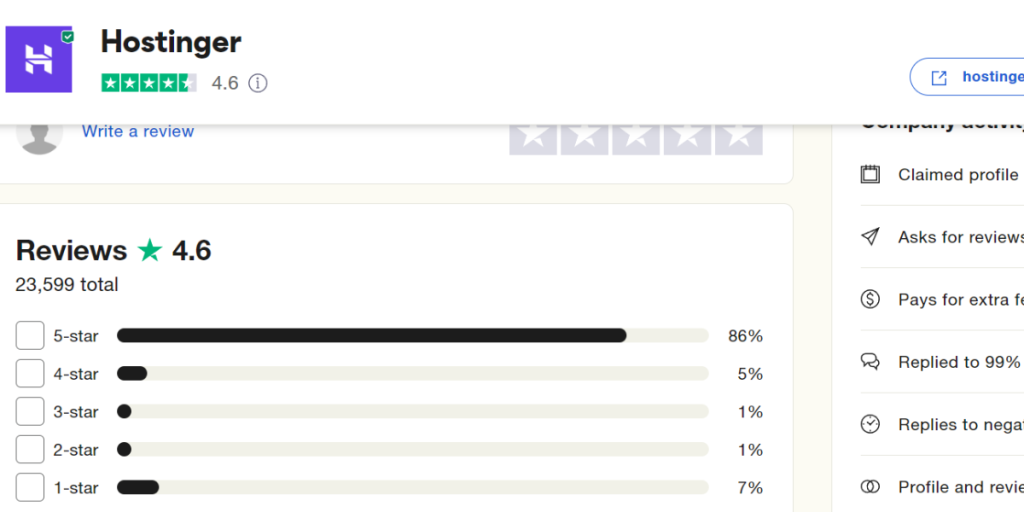
Trustpilot is a popular review platform where users can share their experiences and opinions about various companies and services. One such company with a significant presence on Trustpilot is Hostinger, a web hosting provider.
Hostinger has garnered a remarkable 23,599 reviews on Trustpilot, reflecting a substantial user base and engagement with the platform.
What stands out is the impressive 86% 5-star rating Hostinger has received from these reviews. This high percentage of positive ratings indicates a substantial level of satisfaction among Hostinger’s users.
Many customers have taken the time to express their positive experiences with Hostinger’s web hosting services, highlighting aspects such as reliability, affordability, and customer support.
These favorable reviews contribute to building trust and confidence in Hostinger’s services for potential users seeking a reliable web hosting provider.
The significant number of reviews and the overwhelmingly positive sentiment further solidify Hostinger’s reputation as a trusted and well-regarded company within the web hosting industry.
Hostinger Features
- Affordable Hosting Plans
- SSD Storage
- Free Domain Registration
- Global Server Presence
- 99.9% Uptime Guarantee
- User-Friendly hPanel Control Panel
- 24/7 Customer Support
- Website Security
- Free SSL Certificates
- Daily Backups
- Responsive Live Chat Support
- Free Website Builder
- Transparent Pricing
- Green Hosting Initiative (100% Renewable Energy)
Hostinger Cpanel: Is it easy to use?
Hostinger control panel, called hPanel, is made to be really easy to use. It helps everyone, whether you’re just starting or already know a lot about websites.
The buttons and menus are simple to understand, making it quick to find and do things like managing your website, dealing with files, or setting up email.
Important tools, such as the website builder, are built into the panel, making it easy to create and manage your site.
Hostinger also provides helpful guides to explain things, and if you ever need assistance, their support team is available 24/7 through chat or messages.
Overall, hPanel is made to be a friendly and hassle-free way for anyone to handle their website.
Cheap Web Hosting
“Hey! If you need cheap web hosting that’s still good, you’re in the right place! Our article talks about the best affordable and Cheap web hosting options.
Free Hosting
If you want hosting for your website that doesn’t cost anything, you’re in the right place! Our article talks about free web hosting options.
How to install hostinger for websites?
To install Hostinger for websites, sign up, choose a plan, set up website, configure domain, test, and maintain regularly.
- Visit Hostinger Website: Go to Hostinger’s official website (www.hostinger.com).
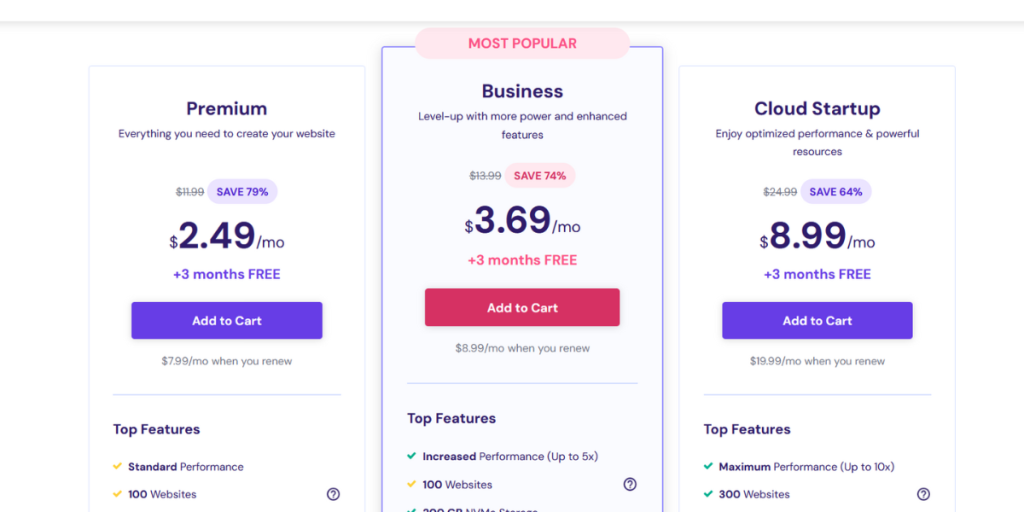
- Choose a Hosting Plan: Browse through Hostinger’s hosting plans (shared hosting, VPS hosting, cloud hosting, etc.) and select the one that best suits your needs.
- Select Domain: If you don’t have a domain yet, you can register one with Hostinger. Alternatively, you can choose to use an existing domain.
- Create an Account: Click on the “Get Started” or “Add to Cart” button to proceed with the selected hosting plan. You’ll be prompted to create a Hostinger account by providing your email address and creating a password.
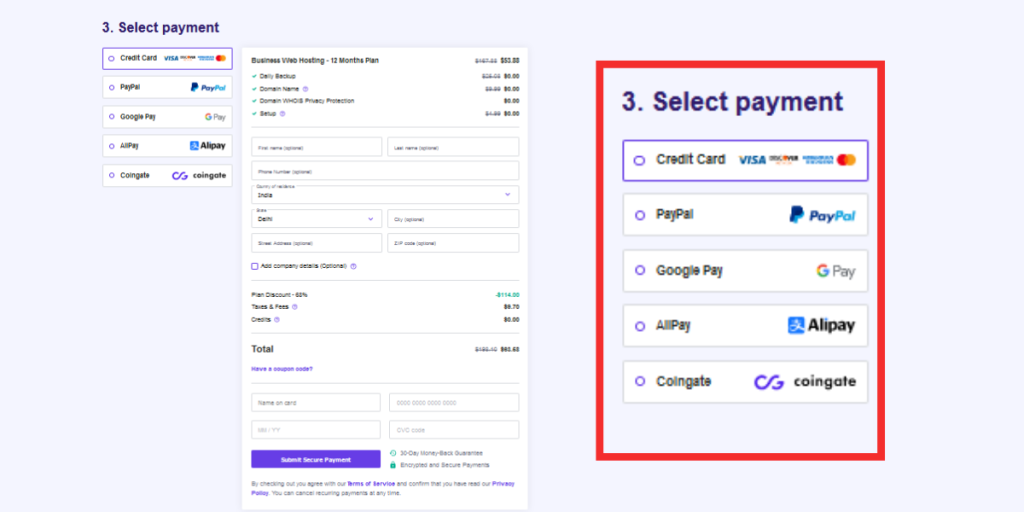
- Enter Billing Information: Enter your billing information and choose your preferred payment method. Hostinger accepts various payment options, including credit/debit cards, PayPal, and cryptocurrency.
- Review Order Summary: Review your order summary to ensure that you’ve selected the correct hosting plan, domain (if applicable), and billing details.
- Complete the Purchase: Once you’ve reviewed everything and confirmed your order, proceed to complete the purchase.
- Check Your Email: After completing the purchase, Hostinger will send you a confirmation email with login details and instructions on how to access your hosting account.
- Access Hosting Control Panel (hPanel): Use the login credentials provided in the email to log in to your Hostinger account. From there, you can access the hosting control panel (hPanel), where you can manage your website, domains, emails, and other hosting-related settings.
- Set Up Your Website: Once logged in to the hosting control panel, you can start setting up your website. You can install a CMS like WordPress, Joomla, or Drupal using Hostinger’s one-click installer, or you can upload your website files directly.
Hostinger Performance: is it Fast Web Hosting?
Hostinger is known for its fast website loading speeds, making it a popular choice among users seeking efficient performance.
The company employs advanced technologies and optimization techniques to ensure speedy delivery of website content.
With good uptime performance and a global content delivery network (CDN), Hostinger minimizes latency and ensures reliable access to websites from various locations worldwide.
Hostinger servers are equipped with SSD storage, enhancing data retrieval speeds and overall performance.
Overall, Hostinger commitment to speed and performance makes it a favorable option for individuals and businesses looking for efficient web hosting solutions.
Server uptime and response time
Pingdom is a popular website monitoring service used to track server uptime and response times.
In the last 7 days, as of February 14, 2024, the report from Pingdom indicates excellent performance for the website being monitored.
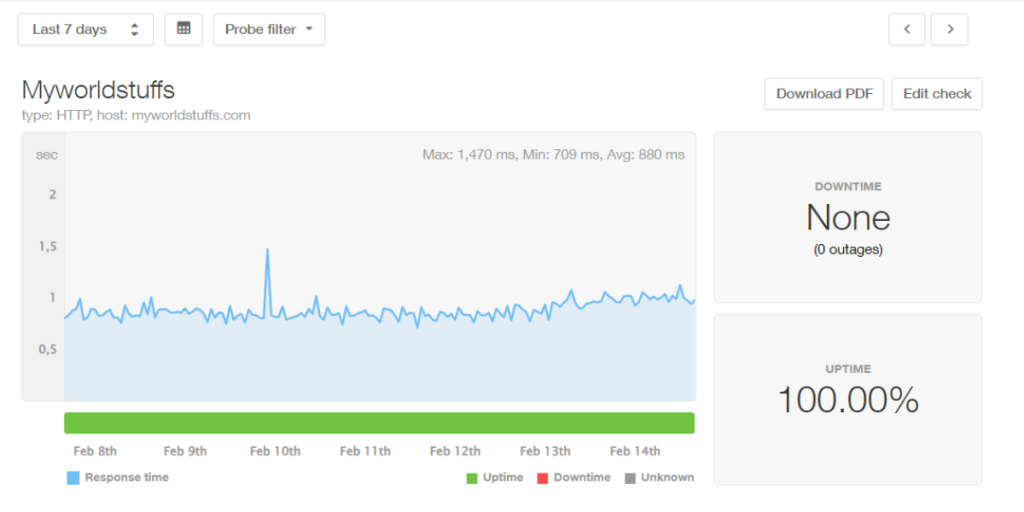
The uptime recorded was 100%, indicating that the website was accessible without any downtime throughout the period.
The response times were consistently fast, with a maximum response time of 1.47 seconds, a minimum response time of 709 milliseconds, and an average response time of 880 milliseconds.
These results demonstrate the reliability and efficiency of the server, ensuring a smooth and responsive user experience for visitors to the website.
hostinger-Server-uptime-and-response-time-reportSpeed
After testing the website’s speed on GTmetrix, here’s what we found: The Performance grade is excellent at 98%, indicating how fast the site loads.
The Structure score is also high at 92%, showing how well the website is built.
When it comes to Web Vitals, which measure user experience, the Largest Contentful Paint is 909 milliseconds, indicating how quickly the main content appears.
Total Blocking Time, which measures delays in user interaction, is only 96 milliseconds.
Additionally, the Cumulative Layout Shift, which assesses visual stability, is very low at 0.02. Overall, these results suggest that the website loads quickly and provides a smooth browsing experience for users.
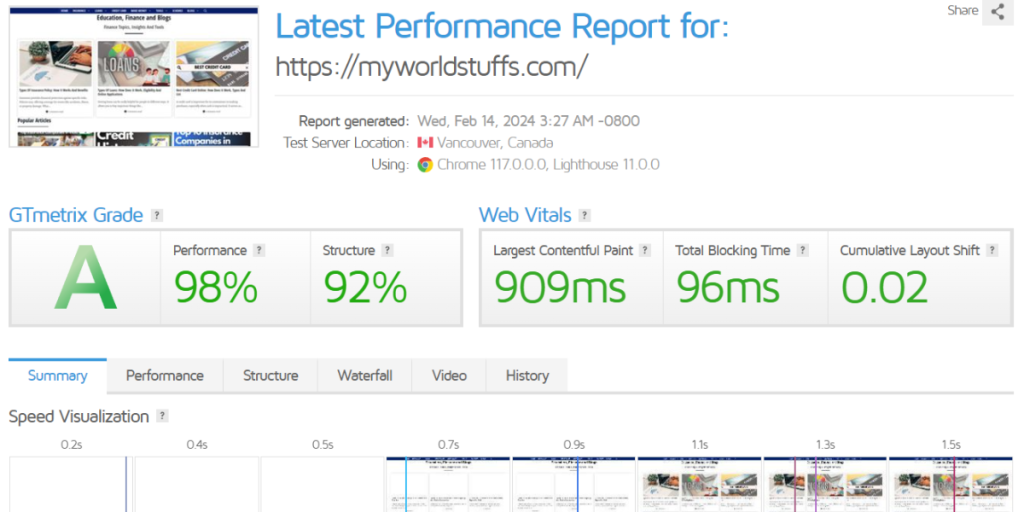
How to Claim free Domain in Hostinger?
To get a free domain with Hostinger, first, go to their website and choose a hosting plan that says it includes a free domain.
While signing up, pick a domain, and if it’s part of the free offer, you’ll see a message saying it’s free. Use Hostinger tool to find a good domain.
After that, finish the order by giving your info and payment details. Check the order summary to make sure the domain is marked as free.
Once everything looks good, complete the purchase. After you pay, they’ll send you an email confirming your hosting plan and the free domain.
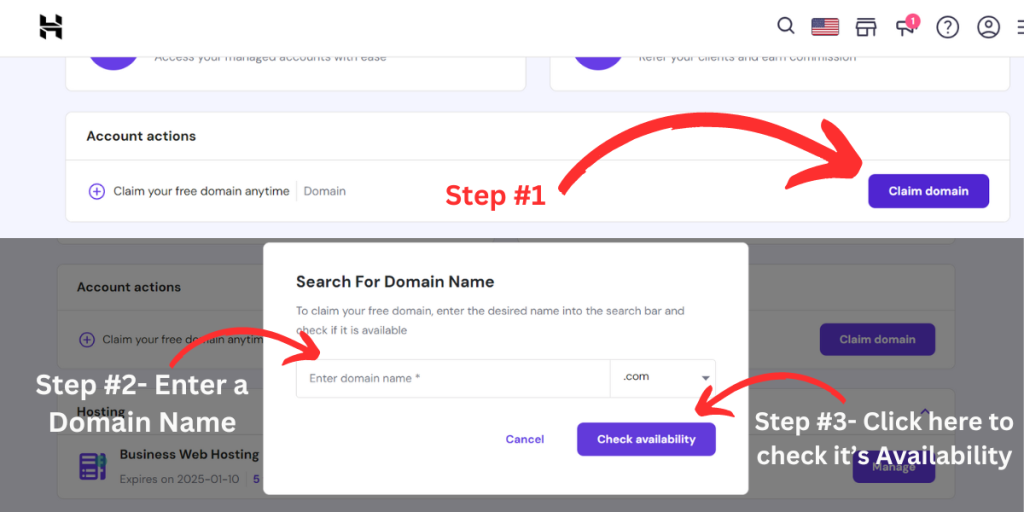
- Step 1: Search the “Claim Domain” Section and Click.
- Step2: Enter your domain name, which you want to claim for free.
- Step3: Now Click on “Check Availability” Button to see whether its available or not.
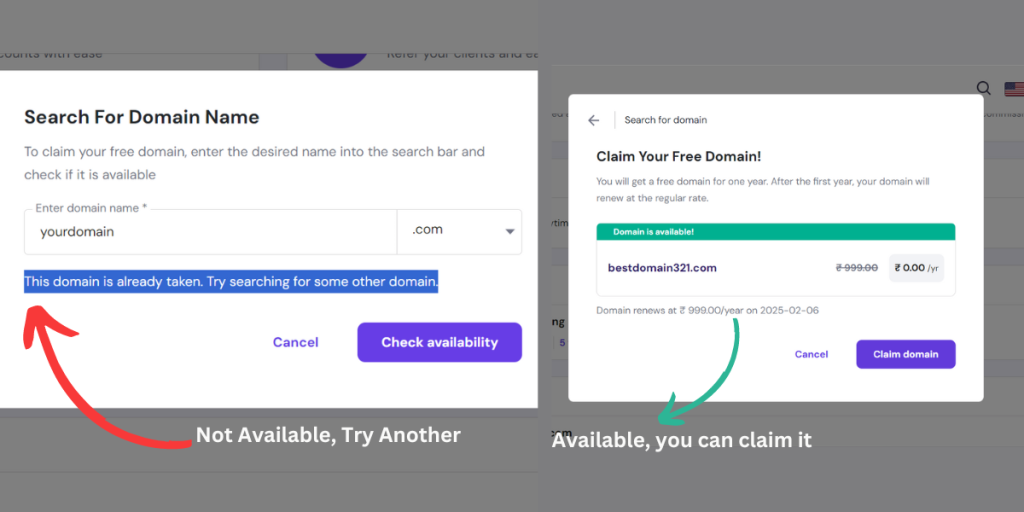
Hostinger Coupon Code
A Hostinger coupon code is a special code that you can enter during the checkout process when purchasing a hosting plan from Hostinger.
These codes offer various benefits, such as discounts on the total purchase price or special offers like free domain registration or additional features.
By using a coupon code, you can save money and get more value out of your hosting purchase.
You can find Hostinger coupon codes through Hostinger website during sales events, by subscribing to their email newsletters, on third-party websites dedicated to sharing coupons, or you can ask customer support if any coupon code available.
Frequently Asked Questions
What is Hostinger?
Hostinger is a web hosting company that offers a range of hosting solutions, including shared hosting, VPS hosting, cloud hosting, and more. They provide affordable hosting plans with features such as free SSL certificates, website builders, and 24/7 customer support.
How do I register a domain with Hostinger?
To register a domain with Hostinger, simply visit their website, choose a hosting plan or domain registration service, search for your desired domain name, and follow the prompts to complete the registration process.
Does Hostinger offer a money-back guarantee?
Yes, Hostinger offers a 30-day money-back guarantee on most of their hosting plans. If you’re not satisfied with their service within the first 30 days of signing up, you can request a full refund.
Does Hostinger offer website migration services?
Yes, Hostinger provides website migration services for free to customers who are transferring their websites from another hosting provider to Hostinger. Their support team can assist with migrating your website files, databases, and settings seamlessly.
What security measures does Hostinger provide?
Hostinger offers various security features, including free SSL certificates to encrypt data transmission, regular server monitoring for suspicious activities, firewall protection, and automated backups to ensure data safety and integrity.
Does Hostinger offer customer support?
Yes, Hostinger offers 24/7 customer support via live chat, email, and ticketing system. Their support team is available to assist with technical issues, account management, billing inquiries, and other concerns.
Can I upgrade my hosting plan with Hostinger?
Yes, Hostinger allows customers to upgrade their hosting plans at any time to accommodate growing website needs. You can easily upgrade your plan through the hPanel control panel or by contacting their support team for assistance.
Where are Hostinger’s data centers located?
Hostinger has data centers located in various regions around the world, including the United States, Europe, Asia, and South America. These strategically located data centers help ensure optimal website performance and speed for users globally.
Does Hostinger offer discounts or promotional deals?
Yes, Hostinger frequently offers discounts and promotional deals, especially for new customers or during special occasions like Black Friday. Keep an eye on their website or subscribe to their newsletter to stay updated on the latest offers and discounts.